This is a short guide on DG unlocker tools, DG unlocker tools free download, and our recommended alternative solution for FRP bypass. DG unlocker tools work on most Android phones, and it is popular because it is easy to use. By the time you finish reading this post, you will be a pro at removing FRP lock from any Android device.
Part 2: Better Alternative to DG FRP Unlock Tool - LockWiper (Android)
Part 1: DG Unlock Tool Free Download to Bypass FRP Lock
DG Unlock tool works on all Windows OS versions. To make use of this tool, you have to install the Setup file on your computer. Wondering how this tool works? Well, let’s dive in.
1. Features of DG unlock tool:
- You can download Samsung FRP Hijacker Tool from this article. It helps in evacuating FRP lock in the only a couple of moments if you use it in the right manner. The Samsung FRP Hijacker is a powerful instrument to evacuate or sidestep the FRP in download form except using any blend documents.
- Please visit Boot-Loader v2.0 to get access to complete Octoplus Box firmware collection. Octoplus / Octopus Box Samsung Software v.3.0.1 is out!
- Samsung FRP Tool is the tool to unlock the FRP of Samsung devices. It is 100% tasted and also free to download. However, it is the little application that takes a little space of your device and allows you to bypass FRP. So, if you want to bypass any kinds of Samsung device FRP, you can take this tool without any hesitation.
Apr 30, 2020 Samsung FRP Tool is the tool to unlock the FRP of Samsung devices. It is 100% tasted and also free to download. It is 100% tasted and also free to download. However, it is the little application that takes a little space of your device and allows you to bypass FRP.
The installation and usage are straightforward
It is a universal solution that works well on Samsung, Motorola, Huawei, HTC and Lenovo Android devices
Also compatible with all Windows operating system versions
This tool is completely free to use
2. How to remove FRP lock with DG unlock tool:
Step 1. Get DG unlocker tool free download on your computer.
Step 2. Install the software and launch it.
Step 3. Restart your device (the one you intend to unlock) and switch on the Wi-Fi.
Step 4. Connect your device to your computer with a USB data cable.
Step 5. From the DG header, select your correct phone brand and model.
Step 6. Hit the Read Into button to allow the software to read your device.
Step 7. Navigate to the Archivos tab and choose an FRP bypass mode, such as SideSync, Nova launcher, or Bypass Remover. They all work well for FRP bypass.

Step 8. Disconnect and reconnect your phone to your PC. Next, click on the Read Infor button.
Step 9. Now, click on Remove FRP Samsung button. This button does what it says.
The operation should last for mere minutes and leave you with an FRP unlocked Android phone or tablet!
3. HLimitations of DG unlock tool:
Operation is not quite as fast as you can get from alternatives.
No Mac version available at the time of writing this.
Relatively unknown developers.
No assurance from the company about privacy concerns.
Works for only Samsung, Motorola, Huawei, HTC and Lenovo devices.
Works for only FRP removal.
Part 2: Better Alternative to DG FRP Unlock Tool - LockWiper (Android)
DG FRP unlock tool is superb at what it does and for most people, that should be enough. But if you want a more robust solution, try using iMyFone LockWiper (Android). This software is the ultimate Android lock remover. It doesn’t only remove FRP but also screen locks, PINs, patterns, and much more.
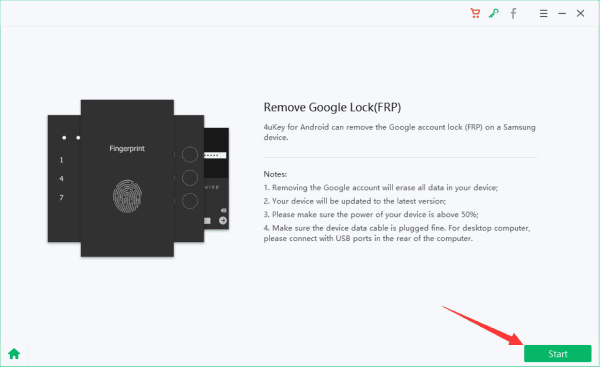
You might be wondering what makes LockWiper (Android) better than DG unlocker tools free download; here are a few features we love.
Following are the top features of LockWiper (Android):

No much clicking needed, as the entire process is easy, short, quick, and built for the novice user.
Remove FRP lock from your device permanently without password.
It's safe and won’t brick your device like any other FRP bypass tool do.
Removes all Android device locks like screen locks, and not only FRP.
Free trial available for every device first and support team providing help in any time.
Samsung Frp Tool For Mac
Steps to bypass FRP using LockWiper (Android)
Step 1: Download the software and launch it on your PC. From the first screen, select the Remove Google Lock mode. Next, connect your device and click Start.
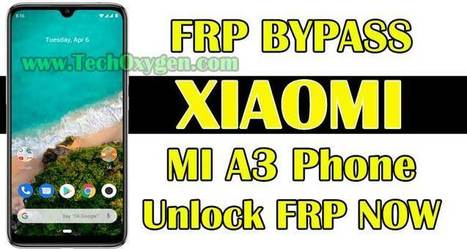
Step 2: Your device information will be displayed on the screen. On the next screen, select your device country and carrier.
Step 3: LockWiper immediately begins to download the data package for your device. After the download, click Start to Extract.
Step 4: Confirm that you want to proceed with the operation by entering 000000, and then the package starts getting installed on your device.
Step 5: This time, put your device into Downloading Mode again and hit Start to Extract to start the unlocking process.
Step 6: In a couple of minutes, you will have full access to your device. Simple.
Samsung Frp Tool
iMyFone LockWiper (Android) takes it from here. It removed the dreaded FRP lock on your device. You can now use it without any limitations. If you need more details about this tool, you can check here to get a complete guide.
Samsung Frp Tool For Mac Osx
Conclusion
DG FRP unlock tools is a great free solution for unlocking FRP from many Android devices, but for an even better way, consider using iMyFone LockWiper (Android) for this operation. However, no matter the tool you use, if you follow the steps closely, you can get back your device.